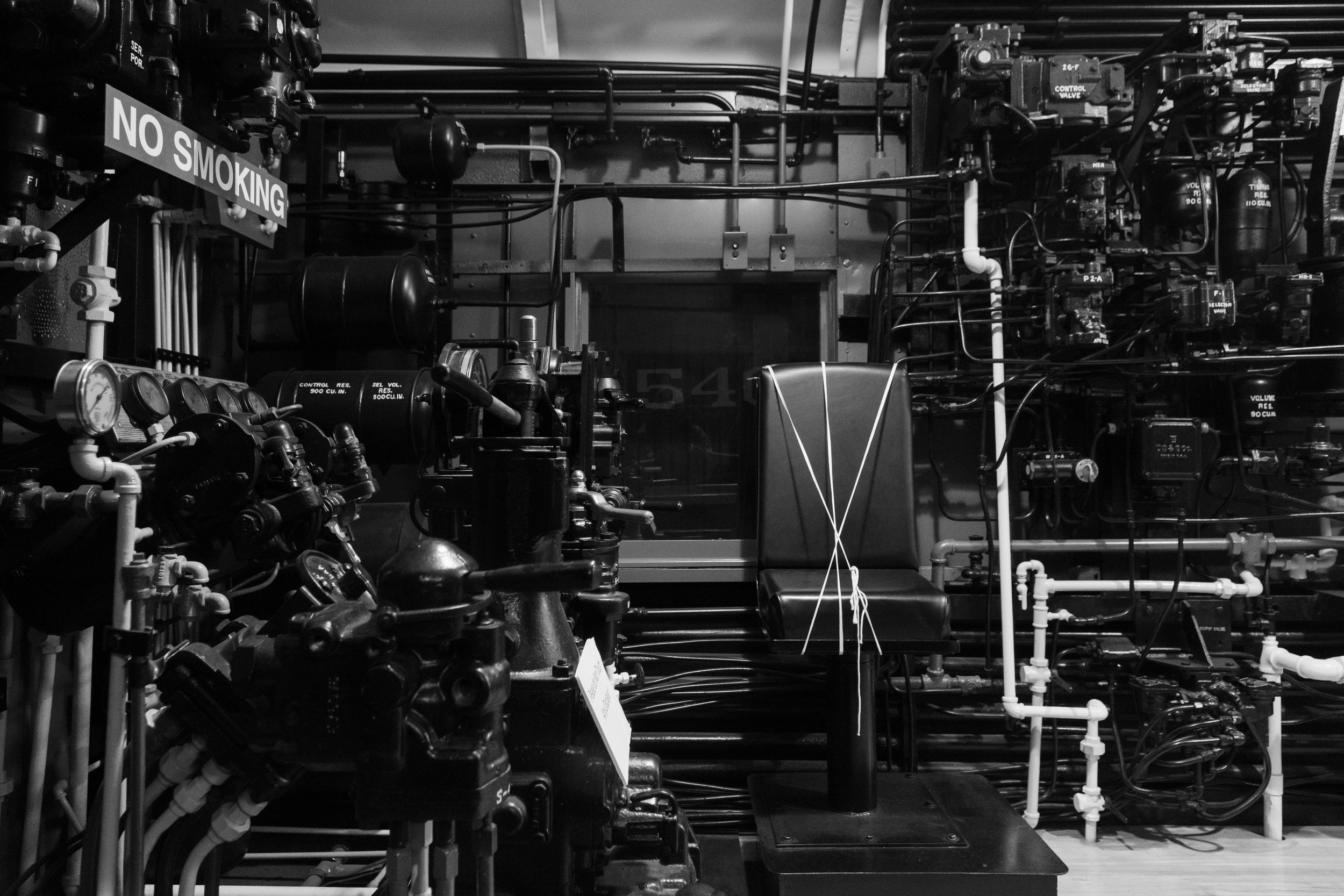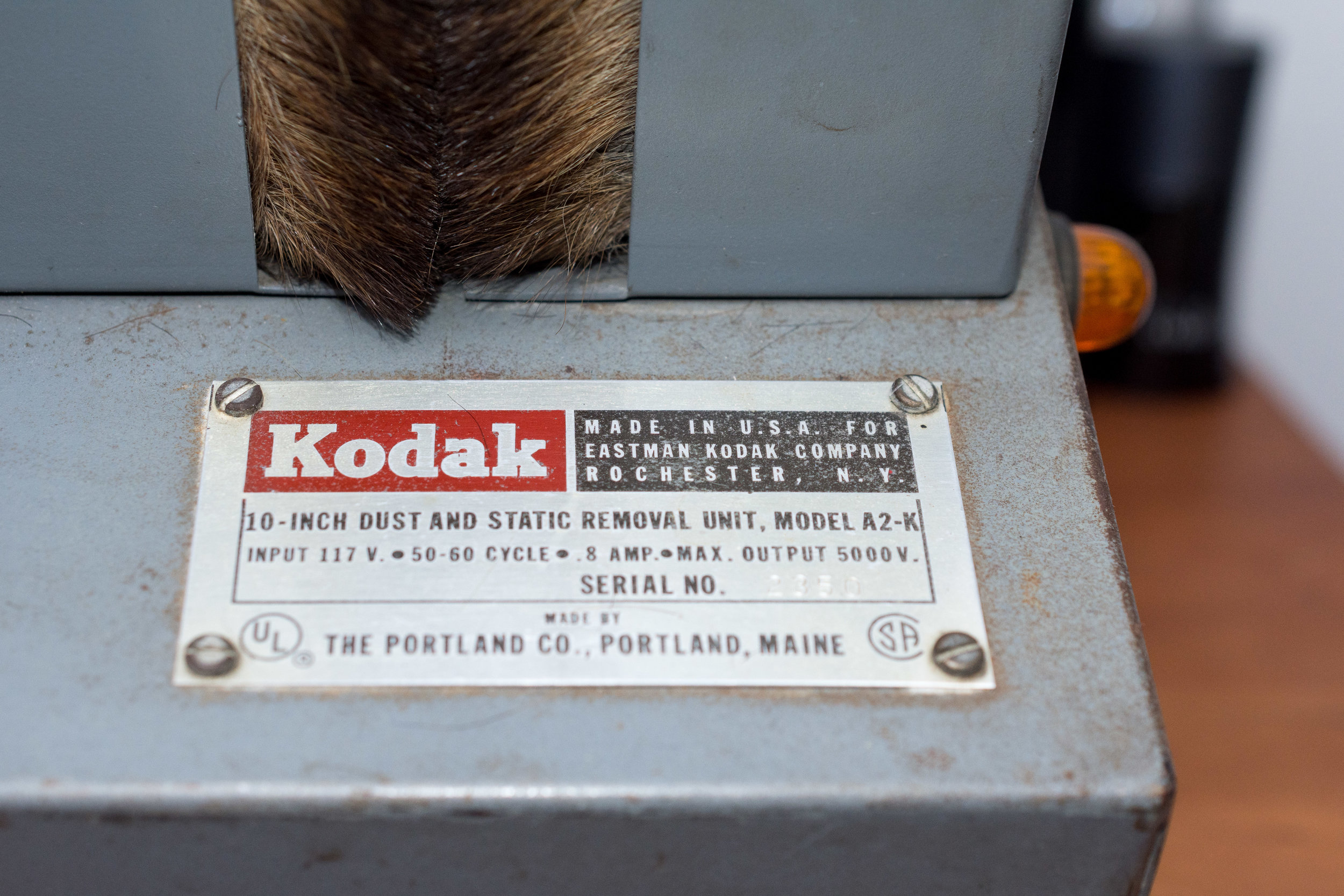A short but very steep hike into the hills of New Jersey lands you at the site of Van Slyke Castle, or at least what’s left of it. The castle started life as the retreat of a wealthy NYC stockbroker who began construction on the property around the turn of the 20th century. After his untimely death in 1911, the expansive estate was left to his wife Ruth. She married Warren Van Slyke, an attorney, who gave the property its current namesake. The couple continued to use the castle as a vacation home until Mr. Van Slyke’s death, at which point Mrs. Van Slyke moved in permanently until her death in 1940.
The castle sat vacant after the death of both Mr. & Mrs. Van Slyke as a buyer for the property was not readily available. In 1949 another couple bought the property but put it back on the market one year later. Purchased in 1950 then abandoned, the house sat empty among the Ramapo Mountains until vandals broke in and burned it to the ground. The castle ruins and land were acquired by the state of New Jersey and turned into Ramapo Mountain State Park, leaving them open for all to explore.
The castle’s exterior is still clearly visible, as are the pool, water tower, and out building. A cast iron furnace rusts in what was once the basement. The pool, located a short distance from the castle ruins, is still accessible by a set of stairs that lead down into it. You can even see remains of the blue paint which once coated the concrete surfaces. These photos were from my third and most recent trip to the castle. If you live in NJ and enjoy hiking, this is definitely a location worth checking out.